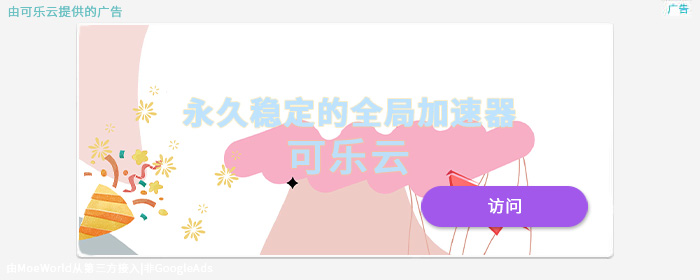这篇文章我们来一起聊聊嵌入版python无法安装ffmpy(Gradio依赖)的问题
嵌入式的python虽然也是python,也能跑程序
但是作为给嵌入式系统用的免安装的环境肯定有点东西不一样,而且少了一堆内置模块
从报错内容来,问题出现在这一行
from ffmpy import __version__具体为什么炸了,只能说是嵌入式的版本差异问题了,安装版的就没有这个毛病
解决方法也很简单
下载模块的源码包到本地,然后修改setup.py
源码包在这下:https://pypi.org/project/ffmpy/#files
加上这两行
import sys
sys.path.append('.')此时你的setup.py看起来大概是这么个样子,注意插入上面两行的位置
from setuptools import setup
from setuptools.command.test import test as TestCommand # noqa
import sys
sys.path.append('.')
from ffmpy import __version__
setup(
name="ffmpy",
version=__version__,
description="A simple Python wrapper for ffmpeg",
long_description=open("README.rst").read(),
author="Andrii Yurchuk",
author_email="[email protected]",
license="MIT",
url="https://github.com/Ch00k/ffmpy",
py_modules=["ffmpy"],
classifiers=[
"Topic :: Multimedia :: Sound/Audio",
"Development Status :: 4 - Beta",
"Intended Audience :: Developers",
"License :: OSI Approved :: MIT License",
"Natural Language :: English",
"Programming Language :: Python :: 3",
"Programming Language :: Python :: 3.6",
"Programming Language :: Python :: 3.7",
"Programming Language :: Python :: 3.8",
"Programming Language :: Python :: 3.9",
"Programming Language :: Python :: 3.10",
"Programming Language :: Python :: 3.11",
"Programming Language :: Python :: 3.12",
"Programming Language :: Python :: Implementation :: CPython",
"Programming Language :: Python :: Implementation :: PyPy",
"Operating System :: Microsoft :: Windows",
"Operating System :: POSIX",
"Operating System :: POSIX :: BSD",
"Operating System :: POSIX :: Linux",
"Operating System :: MacOS :: MacOS X",
],
keywords="ffmpeg ffprobe wrapper audio video transcoding",
)
然后,在和setup.py的同级目录下,执行这行
python setup.py然后就装上去了,此时应该可以继续通过pip安装gradio了